Move your applications, files, and settings all at once
PCmover Professional is a handy utility tool application developed by Laplink Software, Inc. that lets you easily and instantly transfer all the vital things from either your old desktop or operating system to the new one. It can move various types of stuff—from programs, applications, and files to even your system’s settings. By far, it is the only software capable to do the whole transfer process automatically. With this, you will no longer need to look for your CDs, previously-downloaded programs, serial numbers, or license codes as this powerful tool enables you to immediately move the data you own.
Transfer and set-up your PC in 3 easy steps
This program offers the most convenient way to restore or move everything you need for your new PC. Regardless of the difference of Windows versions between two PCs, not even a single file or setting in your old desktop will be altered —nothing is overwritten in your new computer, either. The first motion to start the transmission process is the installation of this software on both your old and new desktop. Its easy-to-use wizard will enable you to choose the type of transfer you’ll apply—through a wired or network connection. Afterward, you just need to wait for the process to finish and you’re already done.
A few things to bear in mind when you are deciding to get this PC migration expert is that there are some files and programs that will require deactivation on your old PC and reactivation on the new one. These include files with Digital Rights Management (DRM)—such as music files and programs that require keys or serial numbers with a hardware fingerprint, or programs with unique copy protection. Antivirus and anti-Spyware programs, as well as some specific hardware drivers, can’t be moved on your new computer.
Before performing the migration, you should ensure that all necessary Windows updates including .NET should be applied to your current PC. Take note that this tool doesn’t support transferring from newer operating systems to older operating systems, as it can possibly make your system unstable—or worse, unusable. Comparing this to its relative competitor, Zinstall, it is much wiser to get PCmover Professional—not only because the latter is much affordable, but also because it has a more transparent record of business and states a more specific list of applications it can transfer.
Fast, easy and trusted by users
PCmover Professional is a truly certified and leading file manager expert that is trusted by tons of computer owners and famous clients. Its transparency regarding what it can do and not do definitely added some points as to why it is the top software in this field. It not only promises fast transfers but a streamlined process of program, apps, files, and setting transmission from one old desktop to an upgraded one, as well.






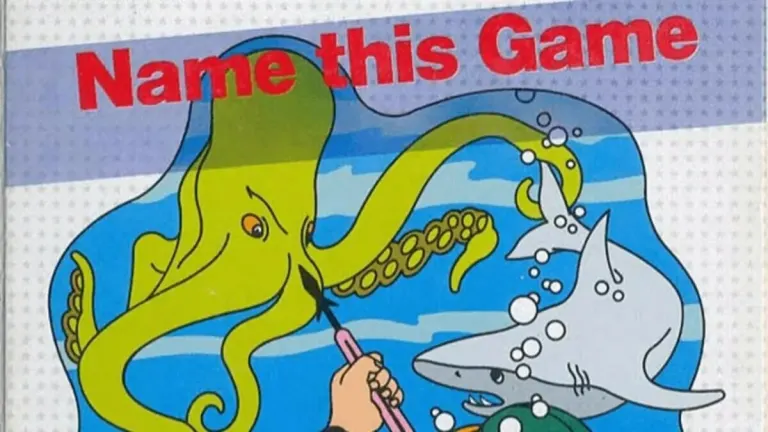



User reviews about PCmover Professional
Have you tried PCmover Professional? Be the first to leave your opinion!